Pas Très Loin !
-
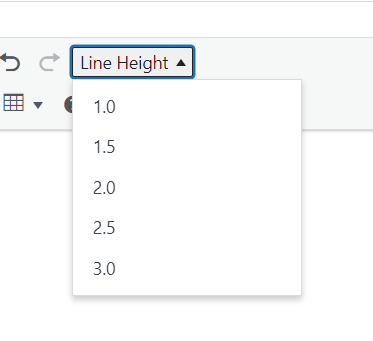
How to Add a Dropdown List to Change Line-Height in WordPress Classic Editor
Are you looking to customize your WordPress Classic Editor to give it more functionality? One way to enhance your editor is by adding a dropdown list that allows users to change the line-height of their text. In this blog post, we’ll walk you through the steps to create this feature using TinyMCE, the rich text…
-

How to Dynamically Wrap Words (in a String) with HTML Tags Using JavaScript
Ever wanted to jazz up your website’s text by highlighting specific words? Well, you’re in luck! In this tutorial, I’ll show you a neat trick using JavaScript to add some flair to your words with HTML tags. Usage Now the real example on this page, I want to change the color of the second word…
-
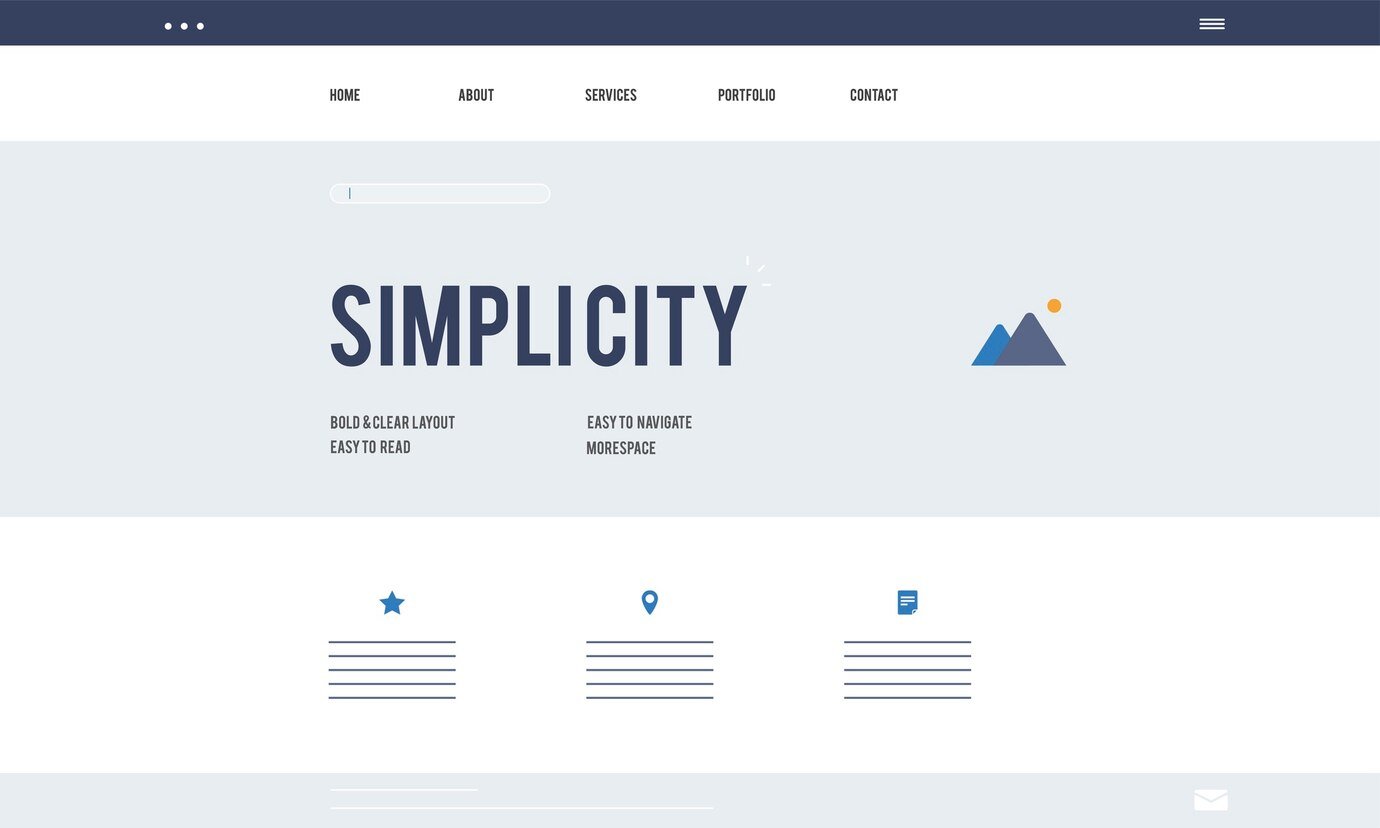
How to Ensure Smooth Navigation on Internal Pages with WordPress Menus
If your website features a menu that smoothly guides users to specific sections on the home page, you might encounter challenges with internal pages’ routing. Consider this scenario: your home page has sections identified by unique IDs, such as About, Contact, and Products. Meanwhile, you have a navigation menu with links pointing to these sections:…
-
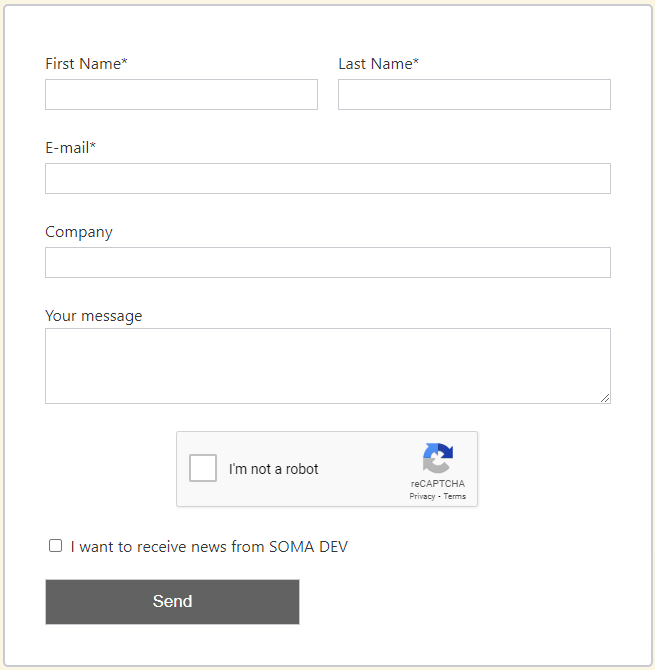
Mailchimp Ajax Form Plugin for WordPress: Subscription + Contact Form
Introducing Mailchimp Ajax Form Plugin for WordPress Are you looking for a seamless solution to integrate a contact form and Mailchimp subscriptions on your WordPress site? Look no further! The Mailchimp Ajax Form plugin is here to simplify the process and enhance user interaction. Installation Made Easy Getting started with the Mailchimp Ajax Form is…
-
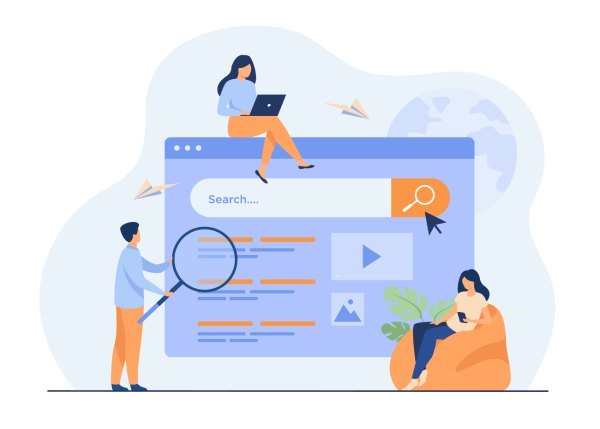
Customized WordPress Search Results Page
In the ever-evolving world of web development, user experience plays a pivotal role in the success of a website. WordPress, one of the most popular content management systems, offers a robust search functionality to help users find the content they’re looking for quickly. However, there are instances where you might want to fine-tune this feature…
-

Sticky Footer and Hidden Header on Scroll with jQuery
A well-designed website not only presents valuable content but also ensures a smooth and intuitive user experience. In this article, we’ll delve into a jQuery code snippet that enhances user experience by implementing two useful features: a sticky footer that stays at the bottom of the page and a hidden header that disappears when scrolling…
